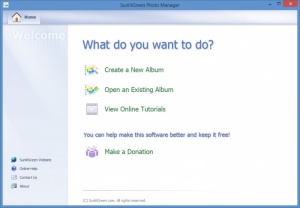SunlitGreen Photo Manager
2.6
Size: 850 KB
Downloads: 3604
Platform: Windows 2000/XP/2003/Vista/7
If you have a large collection of photos and you’d like to keep it organized, then I’m sure you’re going to find SunlitGreen Photo Manager quite useful. By using this application you can sort your photos into albums and collections. And if you take the time to tag your photos, you’ll be able to easily find them by using the built-in search function.
SunlitGreen Photo Manager is available as an installer and as portable version; both of them are less than 1MB, which means that the download will complete in a blink. According to developer SunlitGreen, this photo management tool provides support for Windows 2000, XP, 2003, Vista, and 7. Although Windows 8.1 is not on the list of supported Windows editions, SunlitGreen Photo Manager worked just fine on my Windows 8.1-powered PC.
Create an album and you’ll see that this application’s interface is split into three panels. All the collections you’ve added to the album are listed on the left hand side. All the images you’ve added to a collection are presented right in the middle. And if you select an image, a preview will be displayed on the right hand side.
Here’s my quick and to the point Getting Started guide for SunlitGreen Photo Manager:
Step 1 – create a new album. Give it any name you want, choose where it will be stored.
Step 2 – start adding collections to the album. Double click the All Collections panel on the left hand side to add a collection.
Step 3 – add images to your collections. Use the Add Photos button from the upper left hand side to add images to a collection. If you want the built-in search to work a little bit better, you might want to add tags to your photos.
Step 4 – click any image to preview it and see its tags; double click an image to view it with the built-in image viewer.
SunlitGreen Photo Manager is free software.
Create an album, add collections to the album, and then start adding photos to each collection. That’s how the free SunlitGreen Photo Manager helps you keep your collection of images nice and organized.
Pros
SunlitGreen Photo Manager is available as an installer and as a portable version. You can easily create an album and then you can easily create collections; adding images to each collection isn’t difficult either. There’s a built-in search feature. SunlitGreen Photo Manager is freeware.
Cons
If you have multiple albums, you'll have to open them one at a time.
SunlitGreen Photo Manager
2.6
Download
SunlitGreen Photo Manager Awards

SunlitGreen Photo Manager Editor’s Review Rating
SunlitGreen Photo Manager has been reviewed by George Norman on 29 Jun 2017. Based on the user interface, features and complexity, Findmysoft has rated SunlitGreen Photo Manager 4 out of 5 stars, naming it Excellent